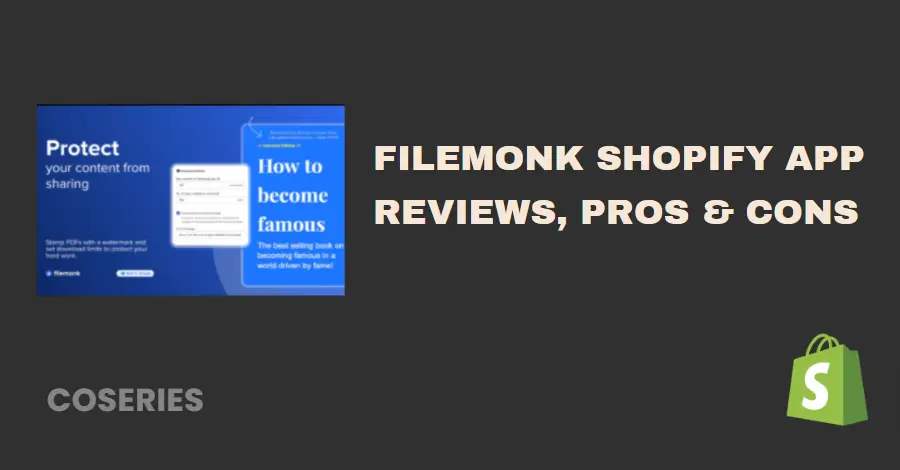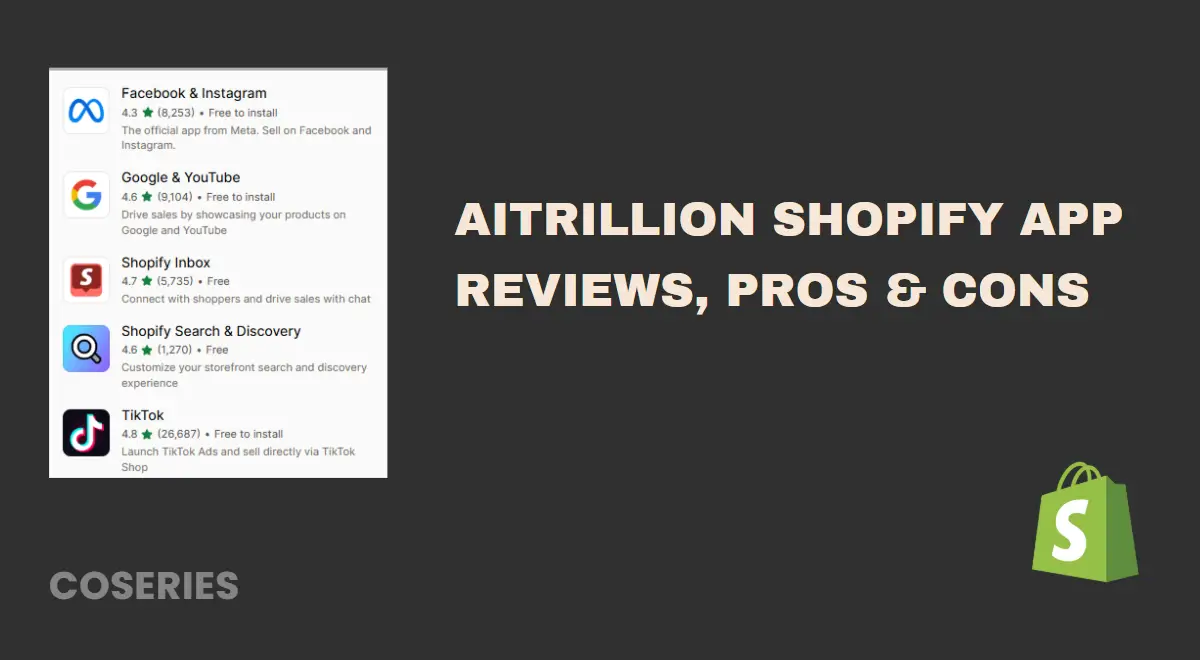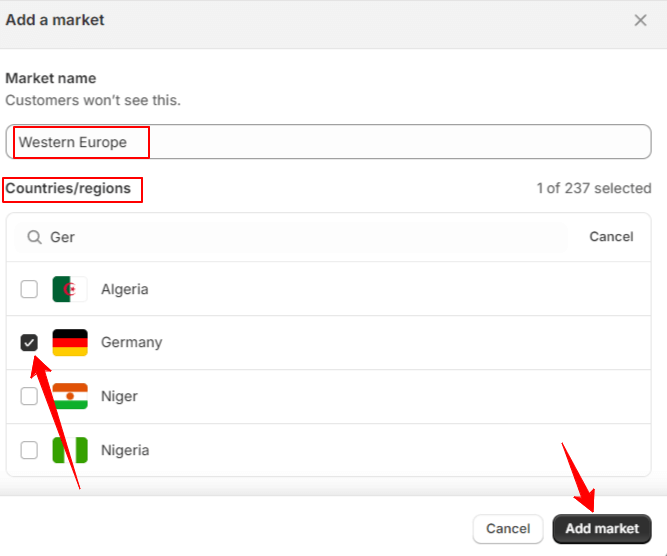
How to Change Your Primary Market on Shopify for Maximum Success
in Shopify, Shopify Customization on July 25, 2024by Mosfequr Rahman
How to Change Your Primary Market on Shopify? Imagine this: you launched your e-commerce store targeting customers in your home country. Over time, you’ve noticed more traffic and sales from a different country. This shift shows the potential for new market entry and highlights the need for a smooth shopping experience for this new customer base. Changing your primary market on Shopify can enhance this experience. This guide will explain why and how to change your primary market on Shopify, so you can make informed decisions and implement changes successfully.
What is the Primary Market on Shopify?
Before changing your primary market, it’s important to understand what it is and why it matters. Shopify lets merchants define specific markets, which are combinations of countries or regions, to customize the shopping experience based on geographic specifics. Your primary market is your main target area, usually the country or region you first set out to sell to. This often matches your store’s default currency and settings.
The Significance of a Primary Market
Changing your primary market affects several aspects of your store:
- Product Pricing: Prices might need adjusting to match local expectations.
- Shipping Rates: Different countries have different shipping costs.
- Taxes: Tax calculations and displays will change.
- Currency: The store’s currency might need updating.
Aligning these elements with your new primary market can boost engagement, improve conversion rates, and increase sales in your chosen region.
How to Change Your Primary Market on Shopify
Changing your Shopify store’s primary market involves several stages, from preparation to execution. Here’s a step-by-step guide:
Preparation: Analyze and Decide
1. Market Analysis: Look at your current market performance and identify potential new markets based on sales data and customer engagement.
2. Understand the Implications: Consider how a change will affect your pricing strategy, shipping and fulfillment, tax obligations, and currency conversions.
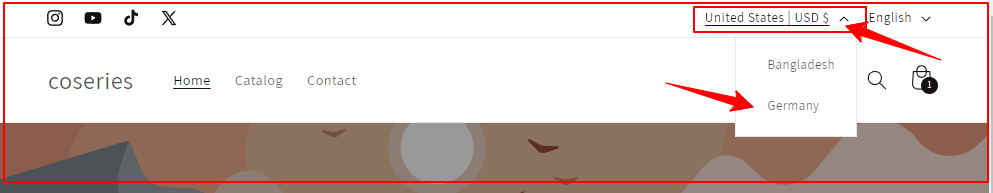
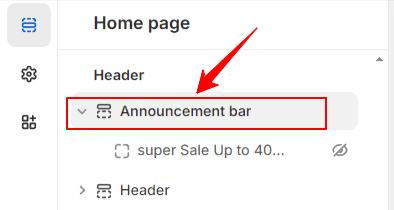
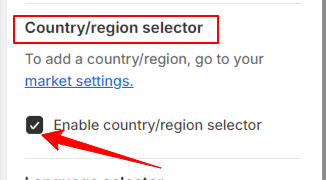
Log in to Your Shopify Admin:
Log in to your Shopify admin dashboard using your credentials.
To activate the Country/region on the Announcement bar, navigate to Themes > Customize > Announcement bar, and then enable the Country/region selector option.
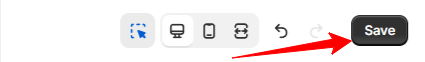
Afterward, click the Save button to apply your changes.
Change Your Primary Market on Shopify: Step-by-Step Approach
Step 1: Log in to Your Shopify Admin
First, log in to your Shopify admin dashboard using your credentials.
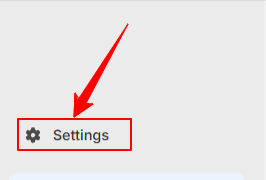
Step 2: Access Settings
- Log in to your Shopify admin
- Go to Settings in the left corner
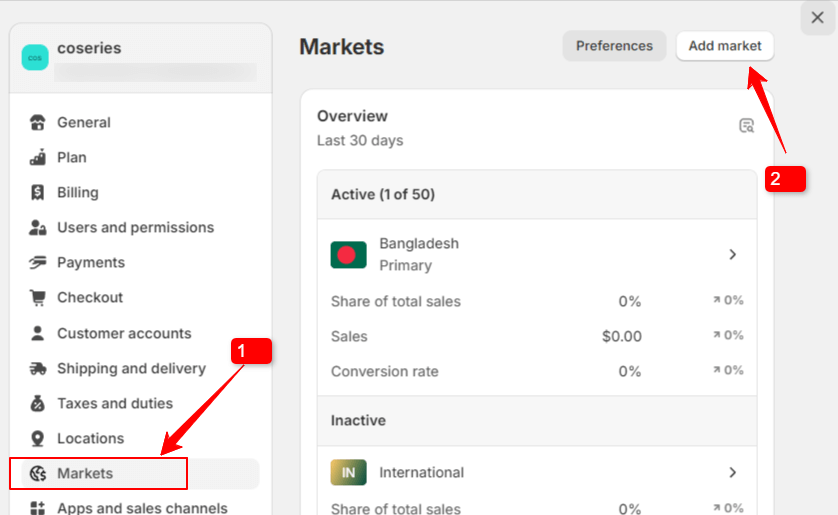
Step 3: Add a market
- First, click on Markets
- Then click on Add market
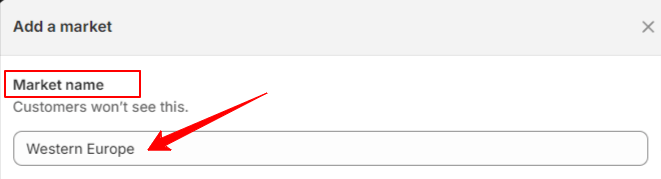
When setting up a new market in your Shopify store, you will be prompted to enter a market name. This name is crucial for your internal organization as it helps you easily identify and manage different markets within your Shopify admin panel. However, it is important to note that this name is solely for administrative purposes and will not be visible to your customers. Therefore, you can choose a name that makes sense to you and your team, ensuring efficient market management without impacting the customer-facing aspects of your store.
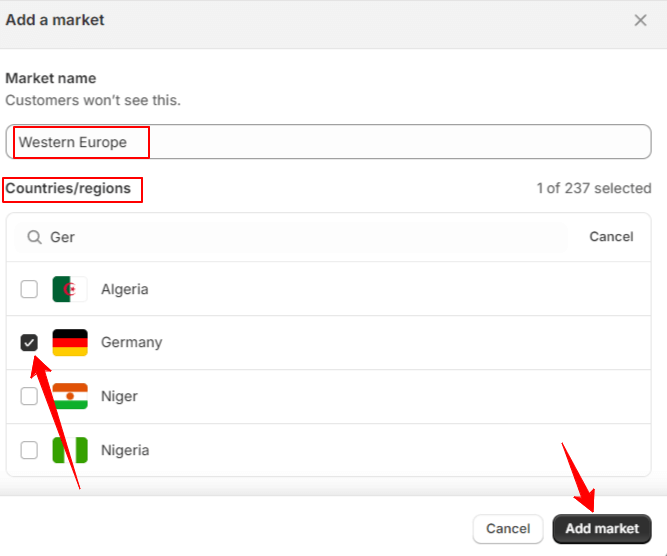
In the Countries/regions section, search for the country or region that you want to add.
- Select the checkbox for which Country you want to add.
- Click the Add Market button to apply your changes.
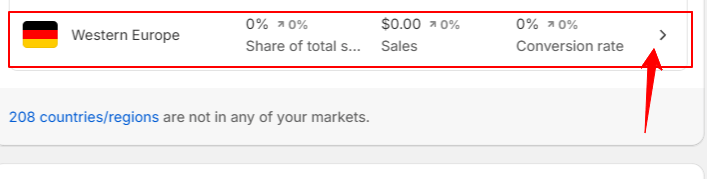
First, click on the Western Europe area to activate the new market.
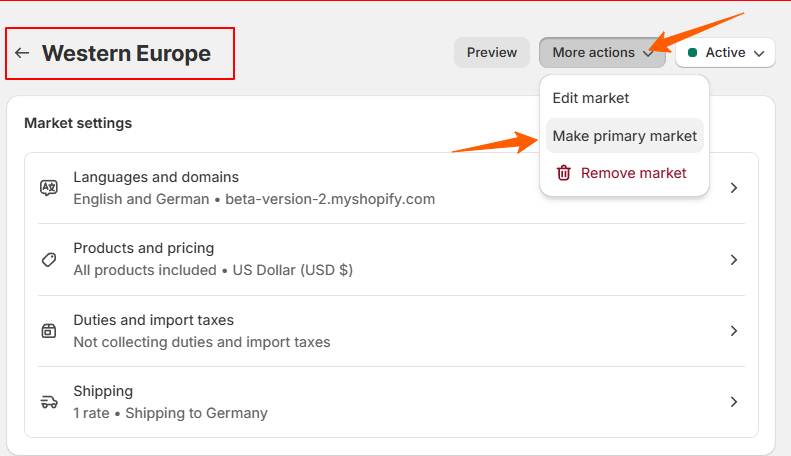
Step 4: Change the Market
If you haven’t set up shipping options for all the countries and regions included in a new market, the market will be marked as inactive by default. This status means that customers residing in those specific countries and regions won’t be able to complete their purchases or check out from your store. Essentially, until you configure and activate the necessary shipping settings for each country or region within the new market, your store will not process orders from customers in those areas, preventing any potential confusion or incomplete transactions.
- First, click on the Market name that you want to change as a primary market.
- In the More actions, click the market that you want to Make primary market.
- Click the More actions drop-down menu and select Make primary market.
- Click the Save button to confirm.
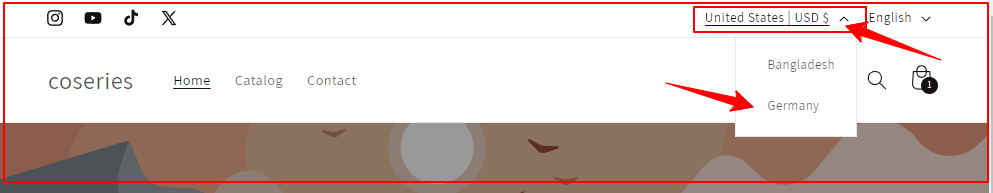
For businesses targeting more than one region, Shopify’s market management tools allow for specific configurations for different markets, including currency, languages, and domain settings. Using these tools effectively enables a tailored approach for each market while maintaining a centralized management system.
Conclusion
Changing your primary market on Shopify is a significant move that can unlock new opportunities for international sales and customer engagement. By following these steps and considering the broader implications of this change, you can strategically position your business for success in new territories. The goal is to provide a localized shopping experience that meets the expectations of your target market, thereby maximizing conversions and fostering brand loyalty.
Can I change my primary market back to the original setting?
Yes, you can revert your primary market back to the original setting by following the same process outlined above.
How does changing my primary market affect my SEO?
Changing your primary market could impact your store’s SEO, especially if it involves changing the store’s primary language or domain structure. Consult with an SEO expert to mitigate any negative impacts.
Will changing my primary market disrupt my current operations?
While changing your primary market shouldn’t disrupt your operations, it’s essential to plan for adjustments, especially regarding shipping and fulfillment strategies, to ensure a smooth transition.
Can I have different prices for different markets?
Yes, Shopify allows for market-specific pricing strategies. You can set different prices or apply price adjustments based on currency conversion rates for each market.
How do I know if it’s the right time to change my primary market?
The decision should be based on thorough market analysis and metrics such as increased traffic, and sales from a particular region, or strategic business alignment with a new market. Consult data and possibly conduct market research to inform your decision.
We hope that you find this article helpful! You can follow more Shopify articles given below
Shopify Language Change: A Step-by-Step Guide [No App Required]
How to Set up Navigation Menu on Shopify
How to Change Your Primary Market on Shopify for Maximum Success