
Dart JSON UTF-8 Decode is an essential technique for efficiently handling JSON data, especially when transferring data between servers and applications. Dart, the programming language behind Flutter, offers powerful tools to decode JSON, including support for UTF-8 encoded data. In this article, we will explore how to decode JSON data in Dart using UTF-8 encoding. You’ll learn through practical examples and gain insights into addressing common challenges, helping you master the concept of Dart JSON UTF-8 Decode effectively.
Table of Contents
Dart JSON UTF-8 Decode
What is JSON and UTF-8 Encoding?
JSON Overview
JSON (JavaScript Object Notation) is a lightweight format for data exchange. It is commonly used in APIs to transfer data between a client and a server. JSON is easy to read and write for both humans and machines.
UTF-8 Encoding
UTF-8 is a character encoding standard that can represent every character in the Unicode standard. It is the most widely used encoding format for web data, ensuring compatibility across different systems and languages.
Why Use Dart for JSON Processing?
Dart provides built-in libraries for handling JSON and UTF-8 encoding, making it an ideal choice for developers working on Flutter apps or backend solutions. The dart:convert library simplifies the conversion of JSON strings to Dart objects and vice versa, while the utf8 codec ensures proper handling of encoded data.
Steps for Dart JSON UTF-8 Decode
When working with UTF-8 encoded JSON data in Dart, follow these steps:
1. Import the Required Libraries
To decode JSON and handle UTF-8, you need to import the dart:convert library:
import 'dart:convert';2. Decode UTF-8 Encoded JSON
If the JSON data is in UTF-8 encoded format (e.g., from an HTTP response or file), you need to decode it using the utf8.decode method before parsing it.
3. Parse the Decoded JSON
Use the jsonDecode method from dart:convert to convert the decoded JSON string into a Dart object.
Example: Decoding UTF-8 Encoded JSON
Let’s look at a complete example to demonstrate Dart JSON UTF-8 Decode:
Scenario: Decoding Data from a UTF-8 Encoded API Response
Imagine you receive a JSON payload from an API in UTF-8 encoded format:
{
"name": "José",
"language": "Español"
}Here’s how you can decode and process this data in Dart:
import 'dart:convert';
import 'dart:typed_data';
void main() {
List<int> utf8EncodedJson = utf8.encode('{"name": "José", "language": "Español"}');
String jsonString = utf8.decode(utf8EncodedJson);
print("Decoded JSON String: $jsonString");
Map<String, dynamic> jsonObject = jsonDecode(jsonString);
print("Name: ${jsonObject['name']}");
print("Language: ${jsonObject['language']}");
}Output:
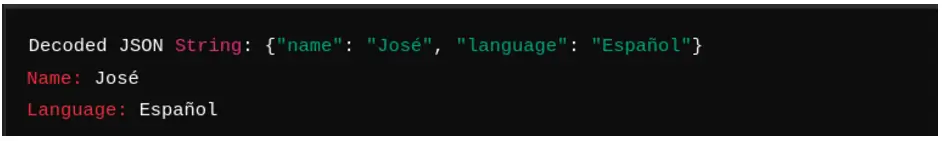
Handling Common Issues in Dart JSON UTF-8 Decode:
1.Invalid UTF-8 Characters If the byte data contains invalid UTF-8 characters, the utf8.decode method may throw a FormatException. To handle this, you can use the allowMalformed: true option:
String jsonString = utf8.decode(utf8EncodedJson, allowMalformed: true);
2. Nested JSON Structures If your JSON contains nested structures, ensure proper parsing:
String nestedJson = '{"user": {"id": 1, "name": "Alice"}}';
Map<String, dynamic> jsonObject = jsonDecode(nestedJson);
print(jsonObject['user']['name']); // Outputs: Alice3. Large JSON Data For large JSON files, consider streaming the data using the dart:convert library to optimize performance.
When to Use Dart JSON UTF-8 Decode
- API Responses: When consuming APIs that return data in UTF-8 encoded JSON format.
- File Processing: When reading JSON data from files stored in UTF-8 format.
- Internationalized Applications: When working with multilingual data requiring UTF-8 support.
Conclusion
The ability to handle UTF-8 encoded JSON data is an essential skill for Dart developers. By leveraging the utf8.decode and jsonDecode methods, you can seamlessly decode and process JSON data, ensuring compatibility and efficiency in your applications. Mastering Dart JSON UTF-8 Decode will not only improve your coding capabilities but also enable you to build robust and internationalized apps with Dart and Flutter.
Remember, whether you’re dealing with simple APIs or complex data files, Dart’s rich libraries provide all the tools you need for successful JSON and UTF-8 decoding.
Key Takeaways:
- Dart JSON UTF-8 Decode involves converting UTF-8 encoded byte data into JSON strings and parsing them into Dart objects.
- Use the utf8. decode method to handle UTF-8 encoding and the jsonDecode method to parse JSON strings.
- Handle malformed data gracefully using allowMalformed: true.
By following this guide, you’ll be equipped to handle any JSON decoding challenge in your Dart projects!
You can read also: How to Get Assets Image Path In Flutter


